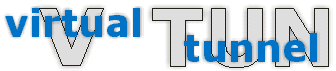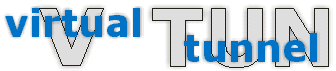|
General recommendations
|
IP tunnel
type tun;
proto udp;
keepalive yes;
up {
ifconfig "%% xxxxxxx";
};
This will give you reliable and the fastest possible Point-to-Point
tunnel. Use this tunnel type whenever it's possible, especially
if performance and efficiency is concerned. If you need compression,
use LZO or TCP protocol and ZLIB. Currently TUN device is supported
on Linux and FreeBSD, Solaris driver will be available soon.
Ethernet tunnel
type ether;
proto udp;
keepalive yes;
up {
ifconfig "%% xxxxxxx";
};
This will give you reliable and fast Ethernet tunnel. You can tunnel
any protocol that works with Ethernet IP, IPX, Appletalk, DECnet, etc
If you need compression, use LZO or TCP protocol and ZLIB.
PPP or SLIP tunnel
type tty;
proto tcp;
keepalive yes;
up {
ppp "xxxxxxxxxxx";
};
This will give you reliable and fast PPP or SLIP tunnel.
You can safely use compression.
Anything else :))
type pipe; or type tty; if it depends on TTYs
proto tcp;
keepalive yes;
up {
program /xx/xx "yyyyy";
}
Never use UDP with 'pipe' tunnel type. VTun allows it, but it is not
a good idea. Compression, encryption and shaping are safe for almost
everything.
|
|
|
Config samples
|
Example 1
We have to create virtual tunnels between 3 private IP networks in
different locations on the Internet. All networks are being serviced
by Linux boxes having dedicated links and a fixed IP address to the
Internet.
Network addresses and servers:
192.168.0.0 - Server S1
192.168.1.0 - Server S2
192.168.2.0 - Server S3
We can setup S1 as a VTun server for S2 and S3 and create 3 tunnels.
But in this case we'll get a star net topology with unreliable and
inefficient routing. That's why we will create 6 tunnels, each server
will have two tunnels with other servers.
S1 will have only server config, S2 will have server and client
config and S3 only client config.
Here are VTun configs for each server:
Server S1
default {
type tun;
proto udp;
comp lzo:1;
keepalive yes;
}
# Tunnel between S1 and S2 (192.168.0.0 <-> 192.168.1.0)
# Server entry
s2 {
pass XXXX;
ifconfig "%% 192.168.0.1 pointopoint 192.168.0.2";
route "add -net 192.168.1.0 gw 192.168.0.2";
program /sbin/arp "-sD 192.168.0.2 eth0 pub";
}
# Tunnel between S1 and S3 (192.168.0.0 <-> 192.168.2.0)
# Server entry
s3_1 {
pass XXXX;
ifconfig "%% 192.168.0.1 pointopoint 192.168.0.3";
route "add -net 192.168.2.0 gw 192.168.0.3";
program /sbin/arp "-sD 192.168.0.3 eth0 pub";
}
Start vtund as 'vtund -s'
Server S2
default {
type tun;
proto udp;
comp lzo:1;
keepalive yes;
}
# Tunnel between S2 and S1 (192.168.1.0 <-> 192.168.0.0)
# Client entry
s2 {
pass XXXX;
ifconfig "%% 192.168.0.2 pointopoint 192.168.0.1";
route "add -net 192.168.0.0 gw 192.168.0.1";
}
# Tunnel between S2 and S3 (192.168.1.0 <-> 192.168.2.0)
# Server entry
s3_2 {
pass XXXX;
ifconfig "%% 192.168.0.2 pointopoint 192.168.0.3";
route "add -net 192.168.2.0 gw 192.168.0.3";
}
Start vtund as
'vtund -s'
'vtund s2 real_address_of_s1'
Server S3
# Tunnel between S3 and S1 (192.168.2.0 <-> 192.168.0.0)
# Client entry
s3_1 {
pass XXXX;
ifconfig "%% 192.168.0.3 pointopoint 192.168.0.1";
route "add -net 192.168.0.0 gw 192.168.0.1";
}
# Tunnel between S3 and S2 (192.168.2.0 <-> 192.168.1.0)
# Client entry
s3_2 {
pass XXXX;
ifconfig "%% 192.168.0.3 pointopoint 192.168.0.2";
route "add -net 192.168.1.0 gw 192.168.0.2";
}
Start vtund as
'vtund s3_1 real_address_of_s1'
'vtund s3_2 real_address_of_s2'
Note: This example uses RedHat Linux commands syntax, check your manuals for correct
syntax on your system.
Example 2
We will add more examples soon.
|
|
|